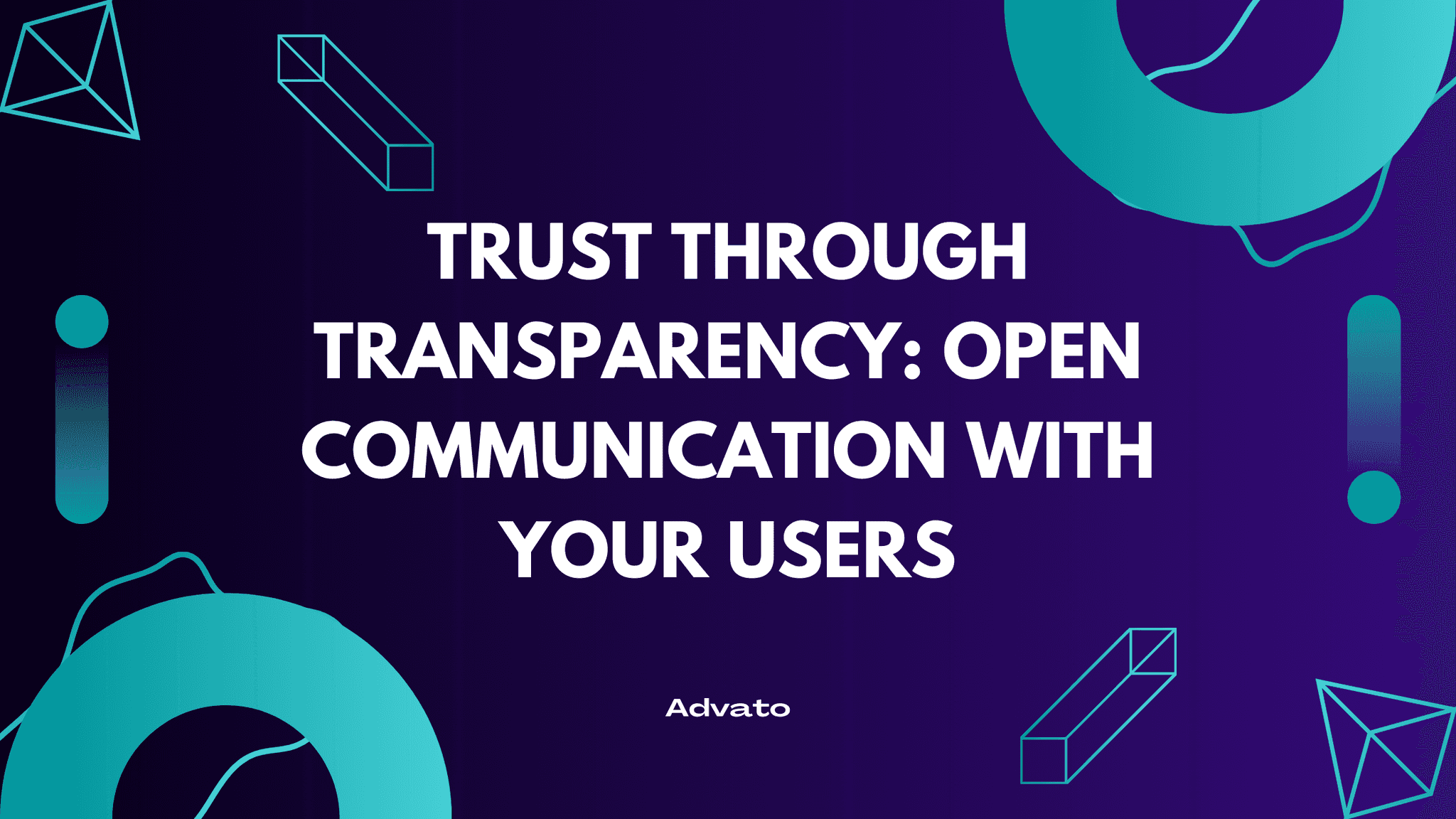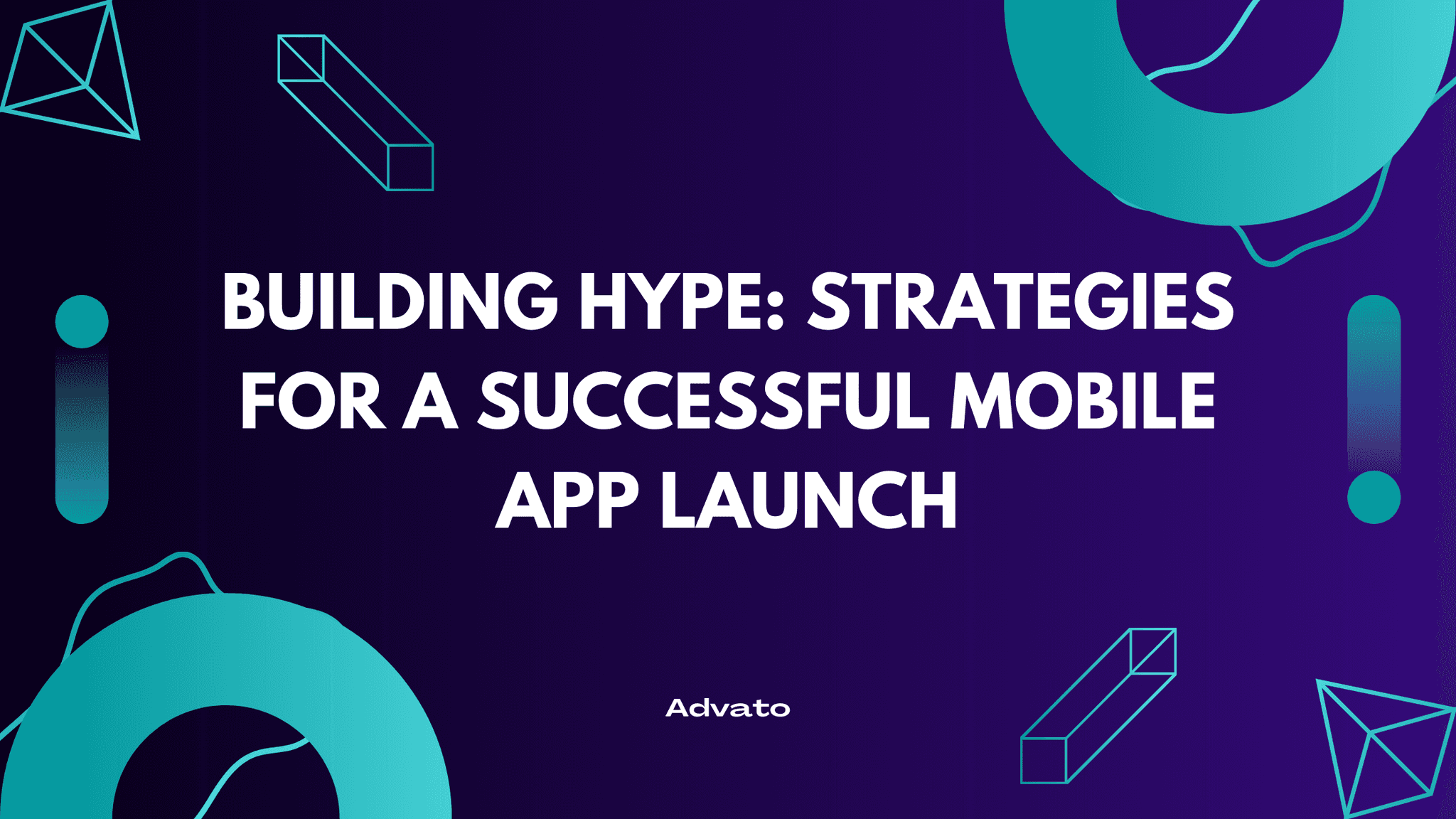Aug 27, 2024
In a market where almost 9 million apps compete for users’ attention in app stores, visibility is the key to success. For indie developers, standing out in this crowded market can be particularly challenging. This is where our guide on App Store Optimization (ASO) comes into play.
This comprehensive guide is designed to help indie developers with the knowledge and strategies needed to master App Store Optimization. We'll cover everything from the basics of ASO to advanced techniques that can help increase your app's visibility and drive more downloads. Whether you're launching your first app or looking to boost the performance of an existing one, this guide will provide you with the tools and information needed to stand out in the competitive world of mobile apps.
What is App Store Optimization (ASO)?
App Store Optimization is the process of improving an app's visibility within app stores and increasing its conversion rate to drive more organic downloads. Think of it as SEO for mobile apps. While SEO focuses on improving a website's ranking in search engine results, ASO aims to boost an app's ranking in app store search results and featured app lists.
For indie developers, ASO is especially important. Without the large marketing budgets of big tech companies, indie developers must rely on organic discovery to get their apps in front of potential users. Effective ASO can level the playing field, allowing quality apps to shine regardless of the size of the development team or marketing budget behind them.
The primary goals of ASO are:
Increase your app visibility in the app store
Improve your conversion rate from app page visitors to actual app downloads
Help with organic, high-quality user acquisition
Reduce user acquisition costs
Key Elements of App Store Optimization:
App Name and Title
Your app's name is one of the most important ASO elements. It should be memorable, descriptive, and include relevant keywords. However, be careful not to sacrifice your brand identity for the sake of keyword inclusion. Strike a balance between branding and discoverability.
For example, instead of just "TaskMaster," consider "TaskMaster: To-Do List & Planner."
Remember to account for character limits, both Apple's App store and Google's Play store have 30 character limits.
Keywords
Keyword research is crucial for ASO success. Use tools like App Annie, Sensor Tower, or the native keyword tools provided by app stores to identify relevant, high-volume keywords with manageable competition.
Place keywords strategically in your app title, subtitle, and keyword field (for iOS). For Android apps, the long description is also searchable, so incorporate keywords naturally throughout the text.
App Description
Craft a compelling short description (first 1-2 sentences) that immediately communicates your app's value proposition. This is what users will read first without expanding the description.
In the long description, detail your app's features, benefits, and unique selling points. Incorporate relevant keywords naturally, but prioritize readability and user engagement over keyword density.
App Icon
Your app icon is often the first visual element users notice. It should be simple, recognizable, and reflective of your app's purpose. Try A/B testing different icon designs to see which resonates best with your target audience.
Screenshots and Videos
Use high-quality screenshots and videos to showcase your app's key features and user interface. Tell a visual story that guides potential users through your app's core functionalities and benefits.
For preview videos, focus on highlighting the most compelling aspects of your app within the first few seconds to capture user attention quickly. Also, for best results, make sure to put the video in the first place, before other screenshots and images.
Ratings and Reviews
Positive ratings and reviews can significantly boost your app's credibility and search ranking. Encourage satisfied users to leave reviews by implementing prompts at the right moments in the user journey, such as after completing a key action or achieving a goal within the app.
Always respond to user reviews, both positive and negative. This shows that you value user feedback and are committed to improving your app.
Localization
If your app has global potential, consider localizing your app store listing for different regions. This goes beyond just translation – adapt your keywords, screenshots, and descriptions to resonate with local cultures and trends.
Conducting Market Research and Competitor Analysis
Understanding your target audience is crucial for effective ASO. Develop detailed user personas that capture the demographics, behaviors, and preferences of your ideal users. Use analytics tools to gain insights into how users interact with your app and identify areas for improvement.
Competitor analysis is equally important. Identify your direct and indirect competitors in the app store and analyze their ASO strategies. Look at their keywords, visuals, and descriptions. What's working well for them? Where can you differentiate? Use these insights to refine your own ASO strategy.
Optimizing Your App for Conversion
Getting users to your app page is only half the battle. You need to convince them to download your app. Maintain visual consistency across your app icon, screenshots, and overall branding to create a cohesive user experience.
Use compelling call-to-actions (CTAs) throughout your app store listing. Instead of generic phrases like "Download Now," use action-oriented CTAs that highlight the value of your app, such as "Start Organizing Your Tasks" or similar for a productivity app.
Remember that ASO isn't just about acquiring new users – it's also about retaining existing ones. Regular updates based on user feedback can improve retention rates and encourage positive reviews. Use your app's changelog to communicate updates and new features, giving users a reason to return to your app.
Leveraging Analytics for Continuous Improvement
Track key ASO metrics such as keyword rankings, conversion rates, download rates, and user retention. There are several 3rd party tools and the native consoles provided by app stores that can help you monitor these metrics.
Implement A/B testing for different elements of your app store listing. Test variations of your app icon, screenshots, or description to see which performs best. Use these data-driven insights to continuously refine your ASO strategy.
Common Mistakes to Avoid in ASO
Keyword Stuffing
Don't overuse keywords in your app title or description. This can harm your app's visibility and user experience. Focus on natural, relevant keyword integration.
Ignoring User Feedback
Neglecting user reviews and feedback can negatively impact your app's reputation and rankings. Always respond to reviews and use feedback to improve your app.
Inconsistent Branding
Maintain consistent branding across your app store listing and the app itself. This builds trust and recognition among users.
Conclusion
App Store Optimization is a powerful tool that can help indie developers compete in the crowded app market. By understanding and implementing the key elements of ASO – from keyword optimization to creating compelling visual assets – you can significantly improve your app's visibility and drive more downloads.
Remember, ASO is not a one-time effort but an ongoing process. Stay informed about the latest trends, continuously analyze your performance, and be willing to adapt your strategy based on data and user feedback.
If you want to learn more about the best way to grow your app – using referrals from existing users – check out Advato. Advato’s solution works out of the box and automatically grows your app by getting your existing users to invite others.