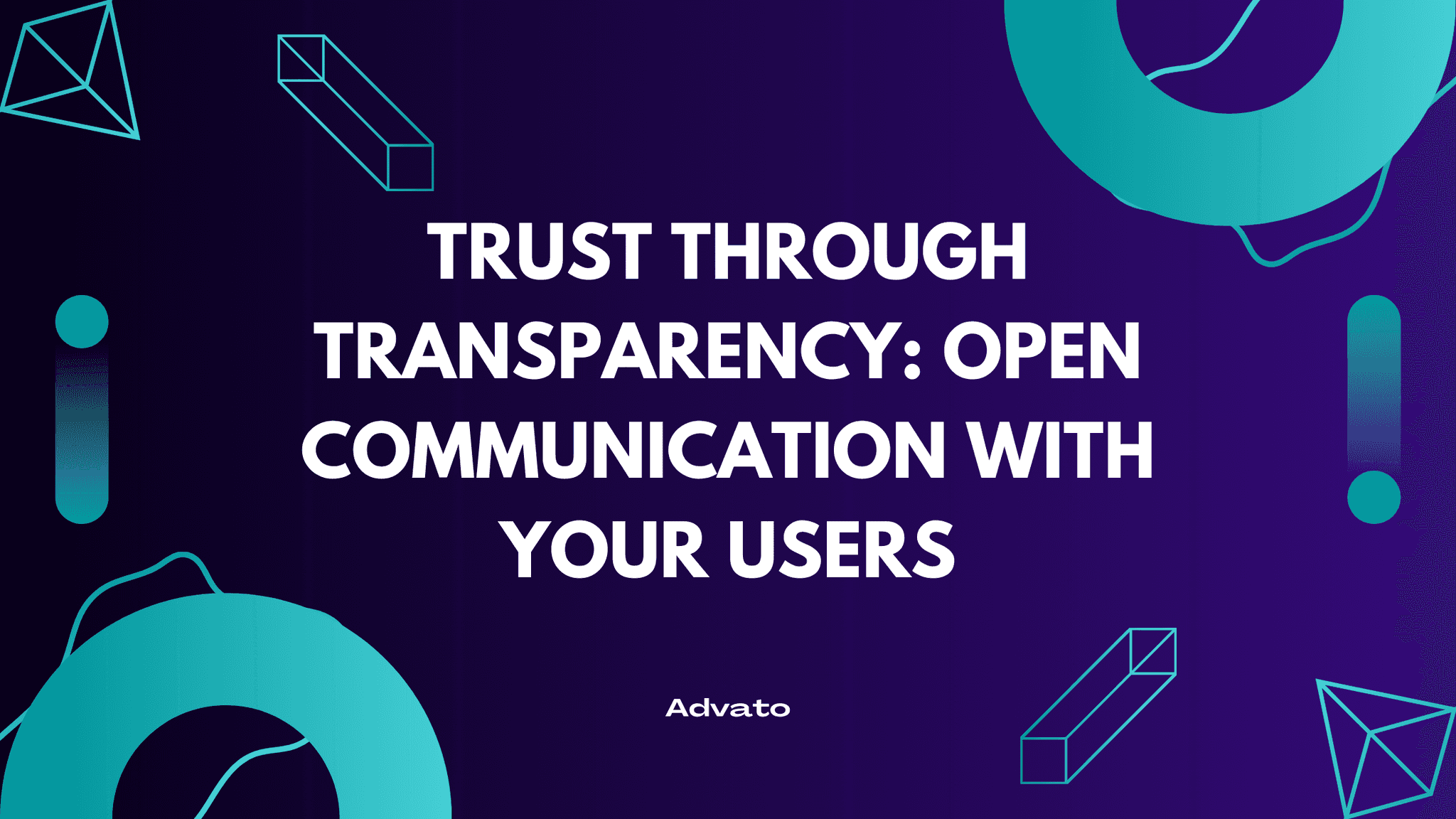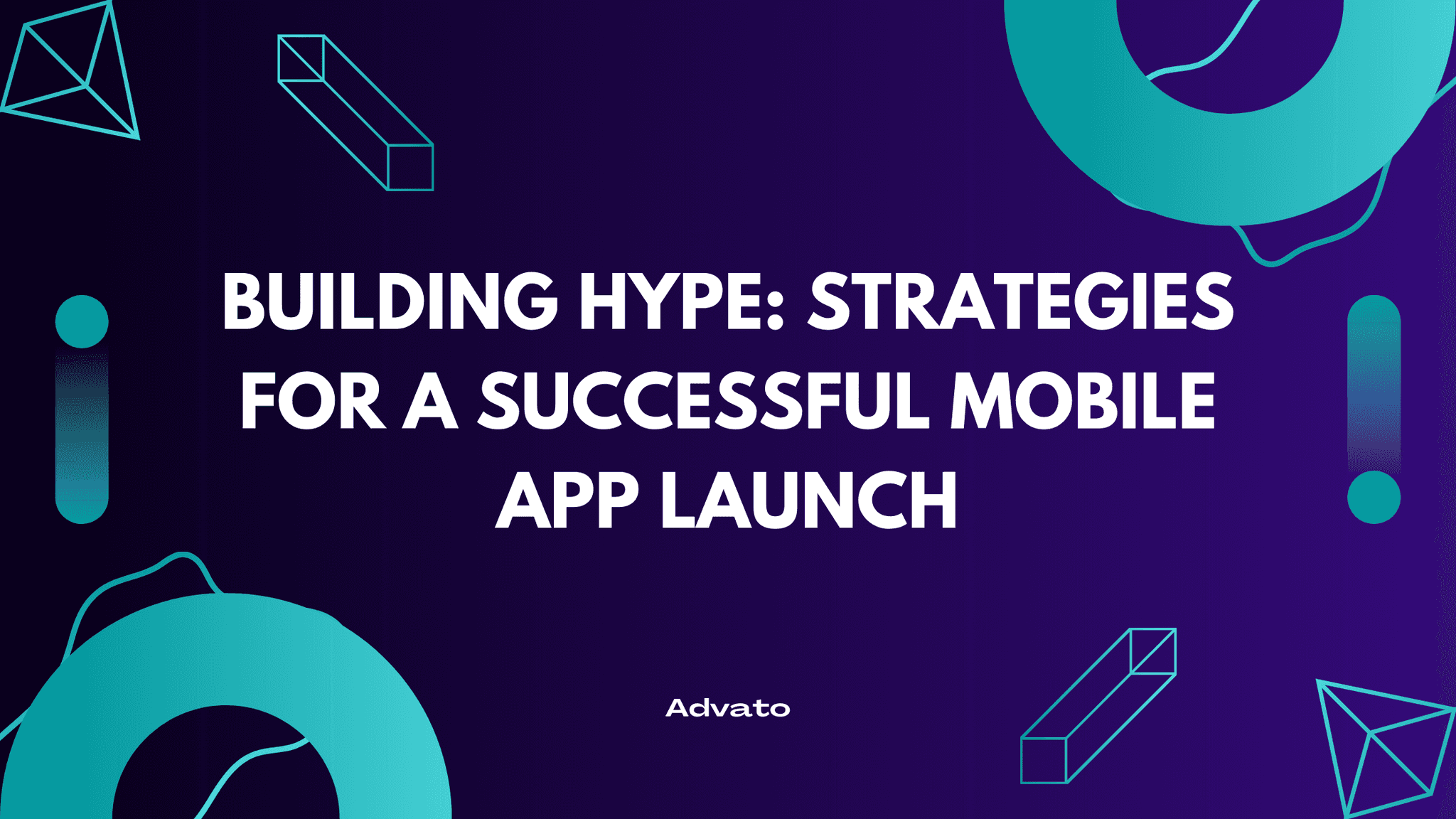Oct 24, 2024
Ever wondered why some apps get really popular while others fade into obscurity? The secret often lies in how effectively developers use app analytics to guide their product development decisions. By tapping into the wealth of data generated by users, you can make informed choices that enhance your app's performance, boost user engagement, and drive growth.
Understanding the Power of App Analytics
App analytics is more than just a buzzword; it's a critical tool for understanding how users interact with your app. It provides insights into user behavior, preferences, and pain points, enabling you to build your app to meet their needs better.
What is App Analytics?
App analytics involves collecting, measuring, and analyzing data from your mobile application. This data can range from basic metrics like the number of downloads to more detailed information like user engagement patterns and in-app behavior.
Why is it Important?
Informed Decision-Making: Data removes the guesswork from product development.
Improved User Experience: Understand what users love or dislike about your app.
Increased Retention: Identify factors that keep users coming back.
Setting Up Your Analytics Toolkit
Before diving into data, you need the right tools in place.
Choosing the Right Analytics Platform
There are a lot of platforms to choose from, the most popular being:
Google Analytics for Firebase
Mixpanel
Amplitude
Integrating Analytics into Your App
Most analytics platforms provide SDKs that you can integrate into your app with minimal coding. Ensure you:
Follow best practices for data collection.
Respect user privacy and comply with regulations like GDPR.
Key Metrics to Monitor
Not all data is created equal. Focus on metrics that align with your app's goals.
User Acquisition Metrics
Download Rates: Track how many users install your app over time.
Referral Sources: Identify where your users are coming from.
Engagement Metrics
Active Users: Daily, weekly and monthly active user counts.
Session Length: How much time users spend in your app per session.
Screen Flow: The path users take through your app.
Retention Metrics
Churn Rate: Percentage of users who stop using your app over a period.
Retention Rate: Percentage of users who return to your app.
Conversion Metrics
In-App Purchases: Monitor revenue-generating activities.
Goal Completions: Track specific actions like sign-ups or level completions.
Turning Data into Decisions
Collecting data is only half the battle. The real value comes from interpreting and acting on it.
Identifying User Pain Points
High Drop-Off Points: If users consistently exit at a particular screen, it might need redesigning.
Feature Usage: Features that aren't used might be unnecessary or need better visibility.
Enhancing User Experience
Personalization: Use data to tailor content and recommendations.
A/B Testing: Experiment with different versions of features to see which performs better.
An example: Improving Retention Through Analytics
Imagine you have a productivity app, and analytics show a significant drop in user engagement after the first week.
The Data Shows:
Users are not utilizing the task reminder feature.
The onboarding process has a high exit rate.
The Solution:
Revamp Onboarding: Simplify steps and highlight key features.
Enhance Features: Make the task reminder more accessible and user-friendly.
Leveraging Referral Programs for Growth
Referral programs are a proven strategy for user acquisition, and analytics can improve their effectiveness.
The Role of Referrals
Cost-Effective Growth: Users acquired through referrals are often more engaged.
Viral Potential: Happy users become brand ambassadors.
To seamlessly integrate a referral program into your app, consider using Advato. It's the easiest way to add and grow referrals in mobile apps. With Advato, you get:
Simple Integration: Add referrals with minimal coding.
Customizable Campaigns: Tailor referral incentives to your audience.
Analytics Integration: Track the performance of your referral programs within the same dashboard.
Using Analytics to Optimize Referral Programs
Once your referral program is up and running, analytics can help you refine it.
Monitor Referral Metrics
Invitation Rates: How often users send referrals.
Conversion Rates: How many referred users install and use the app.
Engagement of Referred Users: Often higher than average users.
Adjust Strategies Based on Data
Incentives: If referral rates are low, consider enhancing rewards.
User Segmentation: Target users who are more likely to refer others.
Best Practices for Data-Driven Development
To maximize the benefits of app analytics, keep these best practices in mind.
Regularly Review Data
Set a schedule to analyze your metrics so you can spot trends early.
Focus on Actionable Insights
Don't get lost in data overload. Prioritize insights that lead to concrete actions.
Keep User Privacy in Mind
Always be transparent about data collection and respect user privacy.
Embracing a Culture of Continuous Improvement
Data-driven decision-making isn't a one-time effort; it's an ongoing process.
Encourage Feedback
In-app surveys and feedback forms complement analytics data with qualitative insights.
Stay Updated with Industry Trends
The mobile app industry evolves rapidly. Stay informed to keep your app competitive.
Conclusion
Harnessing app analytics is essential for making informed product development decisions. By focusing on key metrics, interpreting data effectively, and leveraging Advato for your referral programs, you can drive significant growth and create an app that users love.
Remember, data is your ally in understanding your users and delivering value.