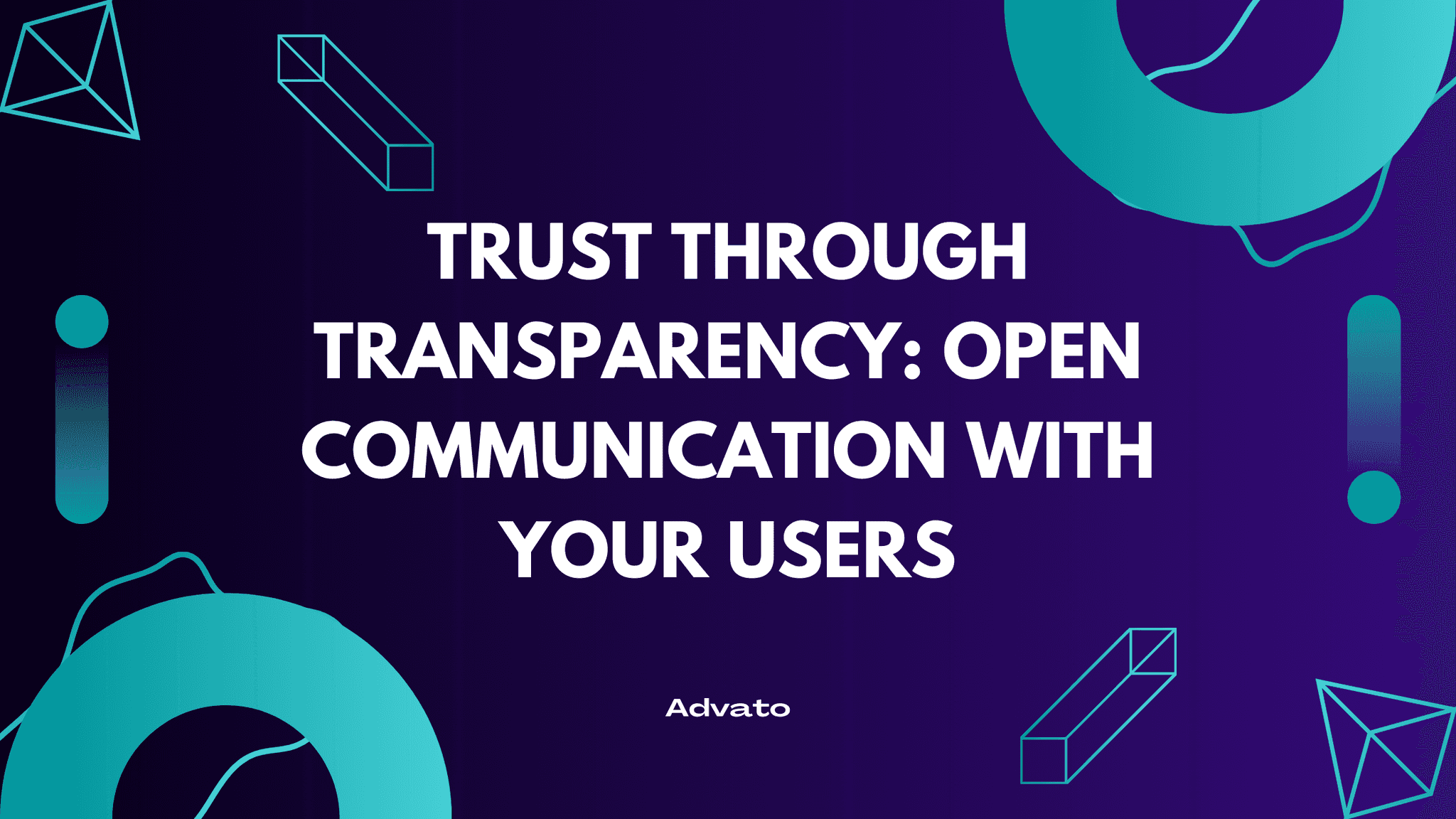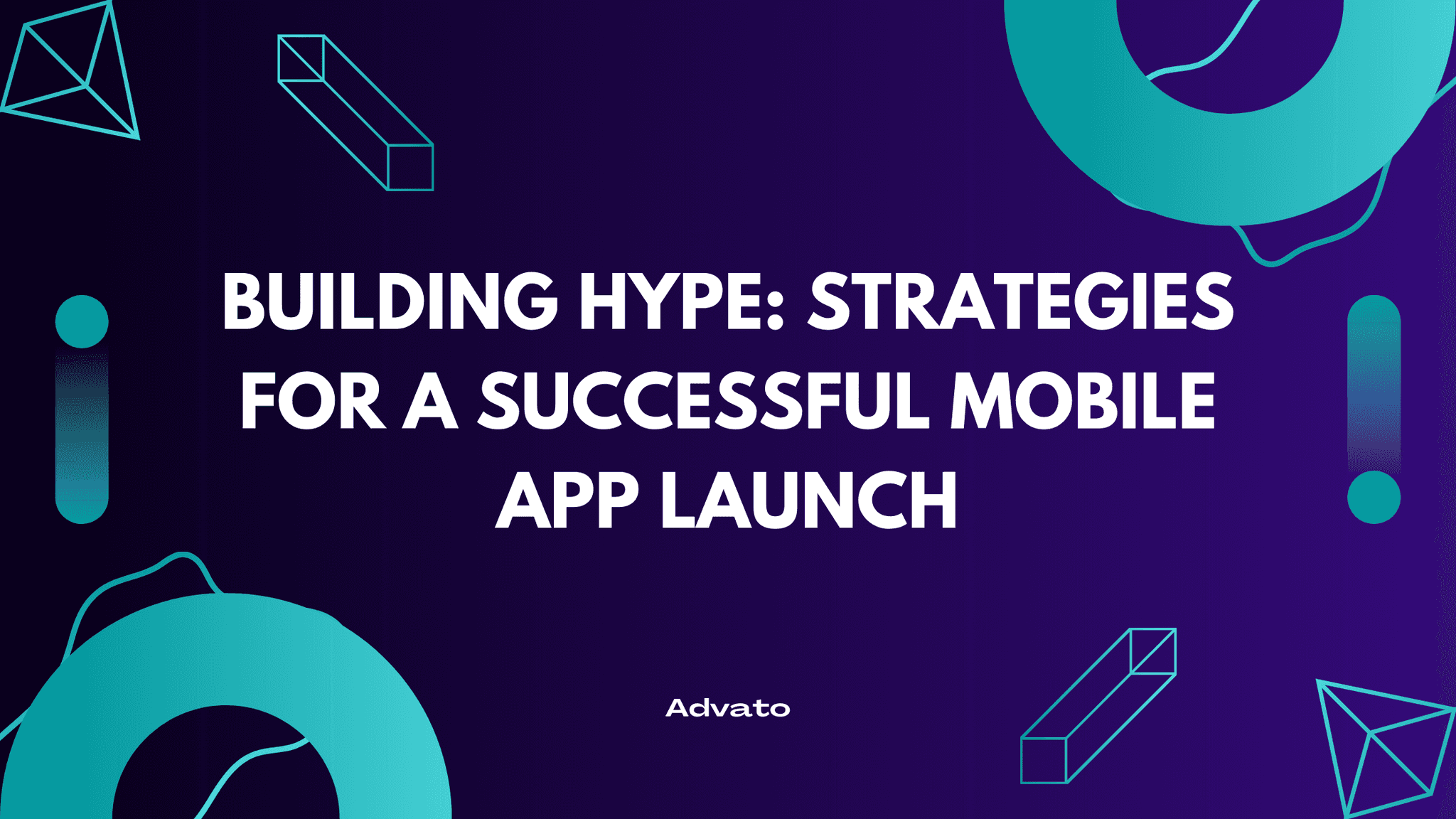Oct 31, 2024
Ever found yourself squinting at your phone screen during a late-night scroll? You're not alone. With screen time skyrocketing and users spending more hours on their devices, dark mode has emerged as a popular feature in modern app development. Implementing dark mode in your app isn't just a trendy design choice; it's a user-centric feature that can boost engagement, reduce eye strain, and even save battery life. Plus, it adds that sleek, cool factor that users love. So, how can you implement dark mode effectively, and what are the best practices to follow? Let's shed some light—or perhaps, some darkness—on the subject.
The User Benefits of Dark Mode
Dark mode isn't just about making your app look like it's wearing sunglasses at night. It offers real, tangible benefits that enhance user experience.
Reduced Eye Strain
Staring at bright screens in dim environments can feel like looking directly at a flashlight. Dark mode reduces the amount of light emitted by device screens, making it easier on the eyes during nighttime use. According to a study by Harvard Medical School, exposure to blue light at night can disrupt circadian rhythms, leading to sleep disturbances. Dark mode minimizes blue light exposure, helping users sleep better after late-night app sessions.
Battery Saving on OLED Screens
For devices with OLED or AMOLED screens, dark mode isn't just a visual preference—it's a battery saver. On these screens, black pixels are essentially "off," so using darker colors consumes less power. Google confirmed that apps using dark mode can reduce battery usage by up to 63% on devices with OLED screens.
Aesthetic Appeal
Let’s face it—dark mode looks sleek and modern. It gives your app an instant makeover, making it appear more polished and professional. For users who appreciate a customizable interface, offering a dark mode option can be a delightful feature that sets your app apart from competitors.
Improved Focus
Dark mode can help users focus on content by reducing surrounding distractions. With a darker background, elements like images, videos, and highlighted text stand out more, making the content the star of the show.
Best Practices for Implementing Dark Mode
Implementing dark mode isn't as simple as inverting colors or applying a black background. To ensure a seamless user experience, consider these best practices.
Consistent Color Schemes
Choose a color palette that maintains readability and visual harmony in dark mode. Avoid pure black (#000000) and pure white (#FFFFFF); instead, use dark grays (e.g. #121212) and off-whites (e.g. #E0E0E0) to reduce eye strain caused by high contrast. Remember, consistency is key. Ensure that buttons, icons, and interactive elements are easily distinguishable.
Testing for Readability and Accessibility
Accessibility should be at the forefront of your app development process. Test your app with various font sizes, weights, and contrast ratios to ensure readability. Tools like WCAG (Web Content Accessibility Guidelines) can help you meet accessibility standards, ensuring your app is usable by everyone, including those with visual impairments.
Allowing User Control
Always give users the option to toggle between light and dark modes. Some users may prefer one over the other depending on the time of day or personal preference. Implement a simple switch in your app settings, and consider respecting the device's default theme settings for a seamless experience.
Avoiding Pure Black
While pure black might seem like the go-to choice, it can create visual artifacts and make it harder to distinguish between different elements. Using dark gray tones provides depth and reduces eye strain.
Updating Brand Assets
Ensure that your brand assets, such as logos and icons, are optimized for dark mode. This might involve creating alternate versions of your assets that are more visible against dark backgrounds.
Technical Considerations in App Development for Dark Mode
From a developer's standpoint, implementing dark mode requires careful planning and execution.
Using System-Level Support
Both iOS and Android have embraced dark mode at the system level. Leverage these frameworks to ensure your app automatically adapts to the user's system settings.
iOS: Use the traitCollection in UIKit to detect when the system changes between light and dark modes, and adjust your UI accordingly.
Android: Utilize the DayNight theme in AndroidX libraries, which allows your app to switch themes based on user preference or system settings.
Dynamic Theming
Consider implementing dynamic theming that adjusts not just for dark mode but also for user-defined themes. This enhances personalization and can increase user satisfaction.
Handling Images and Media
Images with transparent backgrounds or dark colors might disappear into a dark background. Provide alternate images or use image tinting to ensure visibility. For example, if you have a black logo, consider adding a white outline or a light-colored version for dark mode.
Testing Across Devices
Test your dark mode implementation across various devices and screen sizes. Emulators can help, but real-world testing on actual devices ensures that you catch any device-specific issues.
Enhancing User Engagement Beyond Dark Mode
While dark mode can significantly improve user experience, there are additional features that can propel your app's growth and engagement.
Leveraging Referrals for Growth
Word of mouth is one of the most powerful marketing tools. Users are more likely to download and engage with an app recommended by someone they trust. Implementing a referral program can amplify your app's reach organically.
Implementing a referral system can be complex and time-consuming, but it doesn't have to be. That's where Advato comes in. Advato is the easiest way to implement and grow referrals in mobile apps. It helps you acquire users at a much lower price and brings in higher quality users who are more likely to engage with your app.
Benefits of Using Advato:
Ease of Implementation: With Advato's user-friendly SDK, you can have a referral program up and running in no time, without extensive coding or development resources.
Cost-Effective User Acquisition: Traditional advertising can be expensive with uncertain ROI. Advato leverages your existing user base to attract new users, reducing marketing costs.
High-Quality Users: Referred users often have higher retention rates and lifetime value because they're joining based on trusted recommendations.
Customizable Referral Campaigns: Tailor your referral incentives and campaigns to suit your app's unique needs and audience.
Analytics and Insights: Gain valuable insights into your referral campaigns with Advato's robust analytics dashboard.
Conclusion
Implementing dark mode in your app is more than just following a design trend; it's about enhancing user experience, improving accessibility, and demonstrating attention to user preferences. By adhering to best practices and considering the technical aspects, you can provide a seamless and enjoyable experience for all users.
But why stop at dark mode? Leveraging features like referral programs can significantly impact your app's growth. With Advato, you have a powerful ally to help you implement an effective referral system effortlessly.
So, are you ready to take your app to the next level? Start by implementing dark mode to delight your users, and consider integrating Advato to accelerate your app's growth and reach.