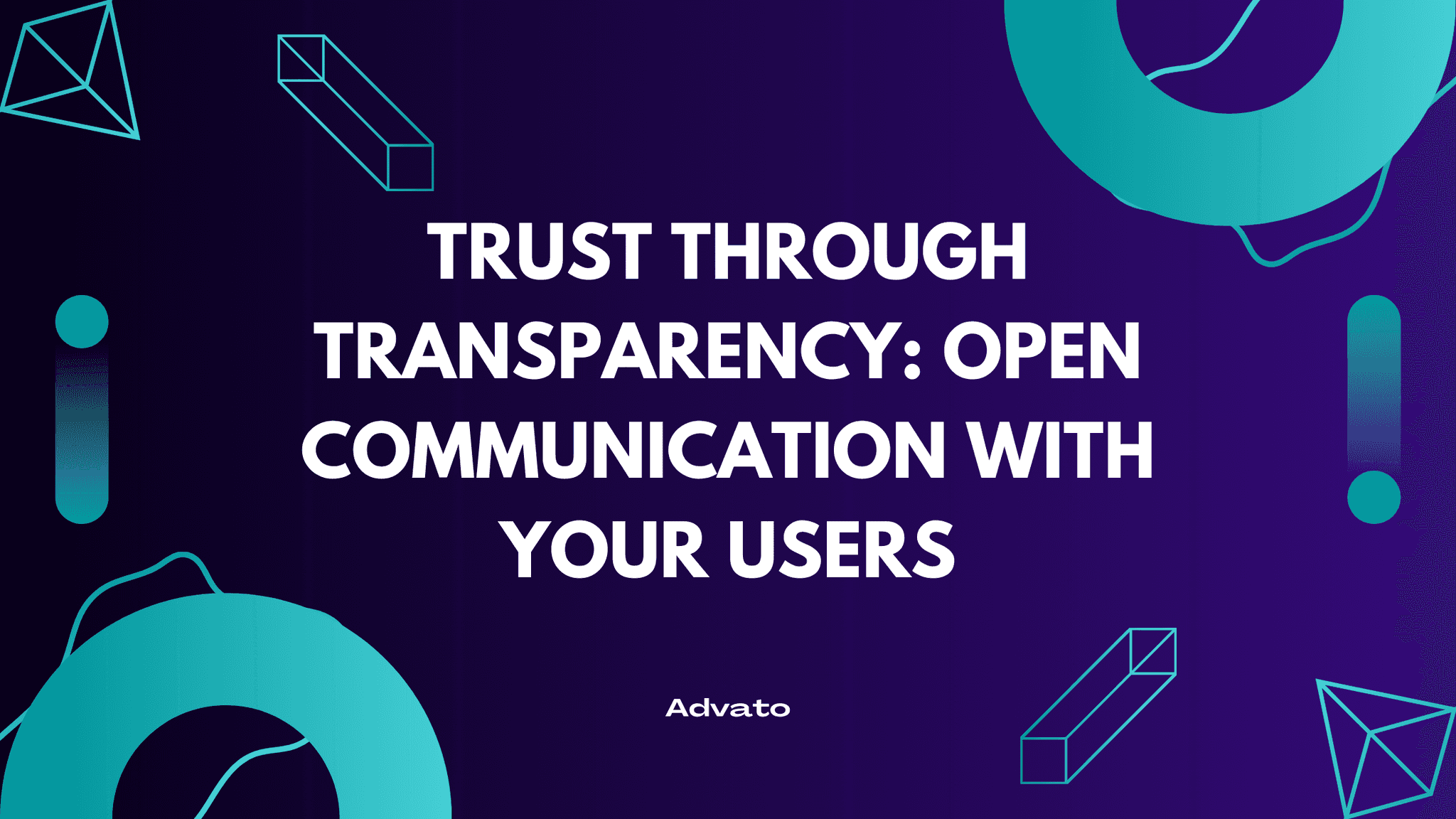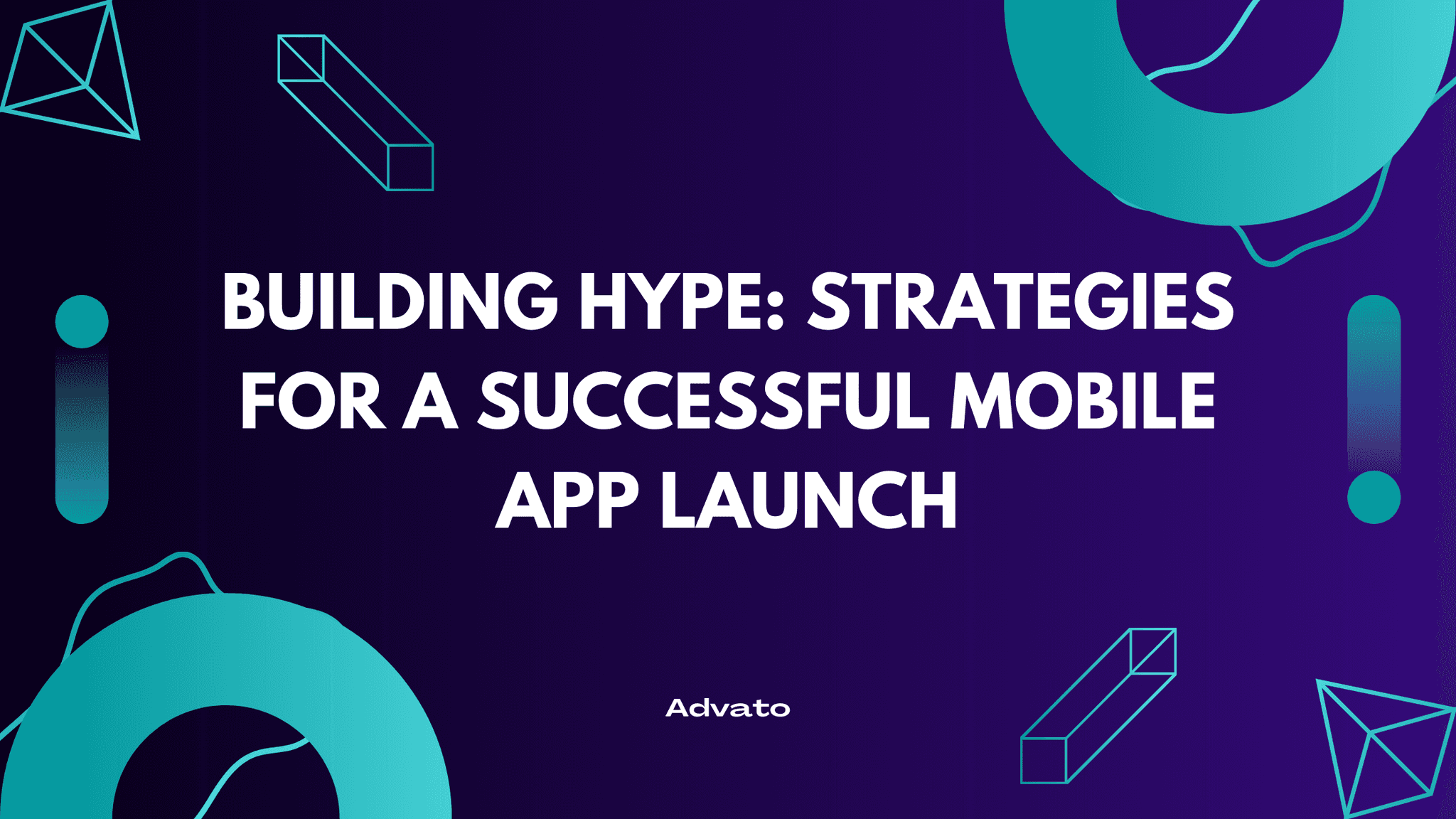Oct 23, 2024
Ever opened an app and felt an immediate connection without quite knowing why? Chances are, the colors played a significant role. Colors aren't just about making things look pretty; they're powerful tools that can influence emotions, perceptions, and even actions. In app design, understanding color psychology is the key to creating an engaging user experience.
Understanding Color Psychology
Color psychology explores how different hues impact human behavior and feelings. It's a fascinating blend of art and science that can help app designers craft interfaces that resonate with users on a deeper level.
The Emotional Impact of Colors
Let's take a closer look at how specific colors can evoke certain emotions:
Red: Energizing and attention-grabbing, red can stimulate excitement and urgency. It's often used for notifications or important prompts.
Blue: Associated with trust, security, and calmness. Many financial and social media apps use blue to convey reliability.
Green: Symbolizes growth, harmony, and freshness. Ideal for apps related to health, finance, or nature.
Yellow: Represents happiness and optimism but can be overwhelming if overused. Great for sparking creativity and warmth.
Purple: Evokes creativity, luxury, and wisdom. Suitable for apps targeting a premium market or creative industries.
Orange: Combines the energy of red and the cheerfulness of yellow. It's playful and can encourage impulse actions.
Black: Conveys elegance and sophistication but can also seem intimidating. Best used in moderation to enhance other colors.
Cultural Considerations
Colors can have different meanings across cultures. For example:
White: Often symbolizes purity in Western cultures but can represent mourning in some Eastern societies.
Red: Seen as lucky in China but can signify danger or love in Western contexts.
When designing for a global audience, it's important to be mindful of these variations to avoid unintended misunderstandings.
How Colors Influence User Behavior
Colors can subtly guide users through an app, influencing decisions and actions without them even realizing it.
Attention Direction
Call-to-Action Buttons: Bright, contrasting colors can make buttons stand out, increasing click rates.
Navigation Menus: Using consistent colors helps users understand the app's structure intuitively.
Emotional Responses
Mood Setting: The overall color scheme sets the tone. A calm blue background might encourage users to spend more time browsing, while bold reds could prompt quick actions.
Brand Perception: Consistent use of color enhances brand recognition and can convey brand values.
Choosing the Right Colors for Your App
Selecting the perfect palette isn't just about personal preference; it's about aligning with your brand and audience.
Steps to Choose Your Color Palette
Define Your Brand Identity: What emotions and values do you want your app to convey?
Understand Your Audience: Consider the age, culture, and preferences of your target users.
Analyze Competitors: Identify color trends in your industry but also look for opportunities to stand out.
Test Your Choices: Use prototypes to gather user feedback on your color schemes.
Tools to Help You Choose
Color Palette Generators: Websites like Adobe Color or Coolors can help you create harmonious palettes.
Accessibility Checkers: Ensure your color choices meet contrast standards for readability.
The Role of Color in User Interface Elements
Different UI elements can benefit from strategic color choices.
Buttons: Primary actions should stand out. Use a color that contrasts with the background but remains consistent with your overall palette.
Notifications: Colors like red or orange can draw attention to important alerts.
Backgrounds: Neutral or cool colors can reduce eye strain and keep focus on the content.
Best Practices for Using Color in App Design
To make the most of color in your app, keep these best practices in mind:
Accessibility
Contrast Ratios: Ensure text is readable against background colors.
Colorblind Considerations: Avoid relying solely on color to convey information. Use symbols or labels when necessary.
Consistency
Maintain a Cohesive Palette: Stick to a limited set of colors to avoid confusing users.
Brand Alignment: Colors should align with your brand identity across all platforms.
User Testing
A/B Testing: Experiment with different colors for key elements to see which performs better.
Gather Feedback: Use surveys or focus groups to understand how your color choices are perceived.
Conclusion
Colors are a subtle yet powerful component of app design. By understanding and applying color psychology, you can influence user behavior, enhance the user experience, and strengthen your brand identity.
Whether you're designing a new app or looking to improve an existing one, consider the colors you use at every step. And if you're ready to boost user acquisition through referrals, Advato makes it easier than ever.
It’s the easiest way to implement and grow referrals in mobile apps. Here's why it's awesome:
Easy Integration: With just a few lines of code, you can have a fully functional referral system.
Customizable Design: Match the referral interface with your app's color scheme to maintain brand consistency.
Analytics Dashboard: Gain insights into referral performance and optimize accordingly.
Cost-Effective User Acquisition: Referred users often have higher retention rates, and with Advato, acquiring them is more affordable.